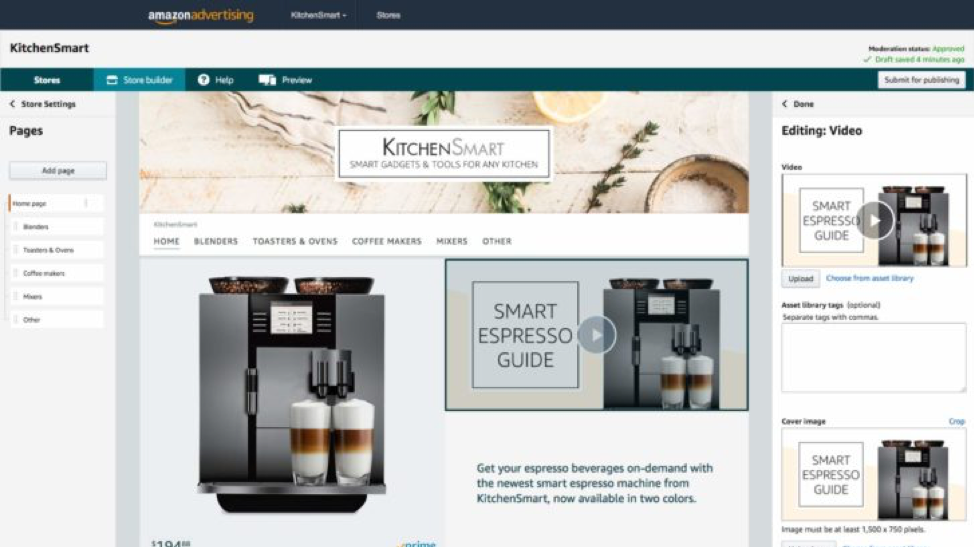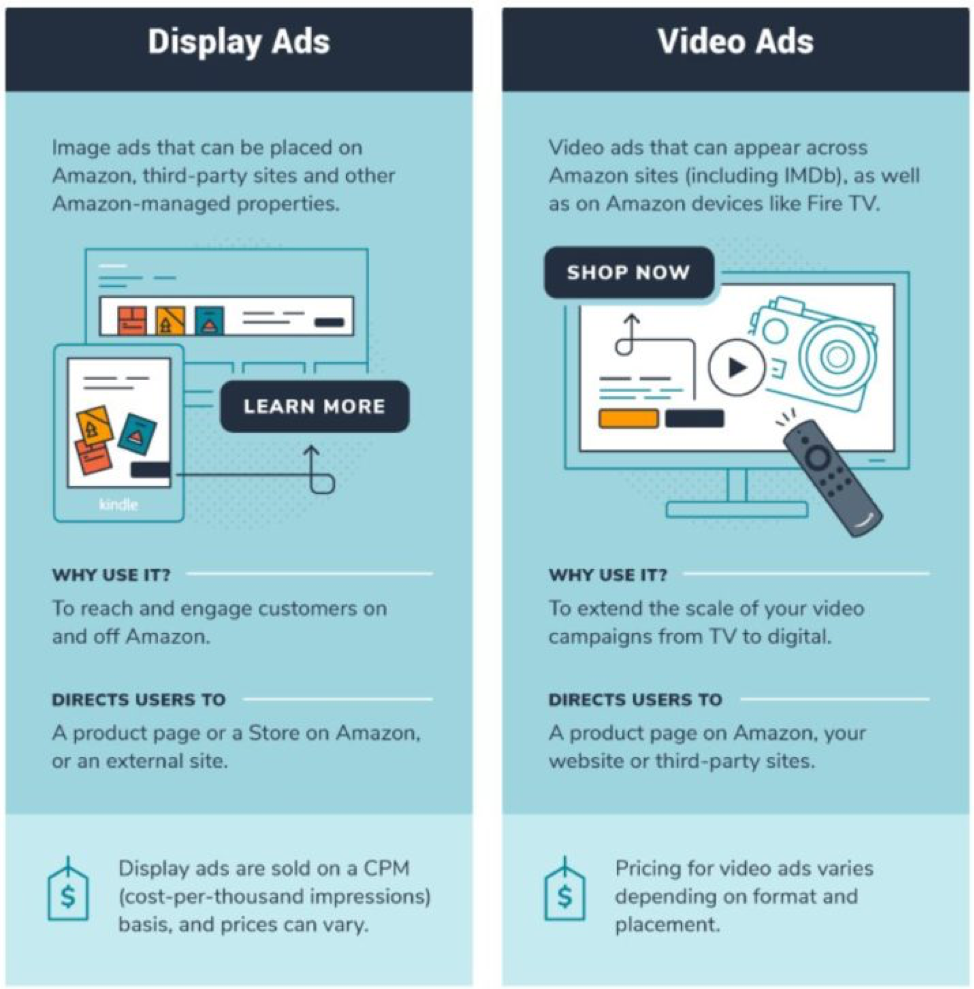Business Financing, a UK-based financial publisher created an infographic to help small businesses launch advertising campaigns on Amazon. A Small Business Guide to Amazon Advertising will give you a visual summary of all the advertising opportunities featured in the platform and gives some advice so that small business can get started with advertising on Amazon.
In this post, we’ll present some of the key points from this guide, as well as a list of the steps you need to take to get your ads running on the platform.
Amazon, the retail giant
Based on GMV, Amazon is the largest ecommerce website in the U.S., and the second largest in the world. It is the first choice of ecommerce for many customers, and thus it receives more than 200 million monthly visits. More than half of those shoppers choose to visit them before any other commerce.
Advertising on Amazon can help small businesses be visible to their huge audience. On a poll carried out in 2018, almost 70% of small businesses with online product sales said that Amazon made a difference in their sales. Here is how the platform can help the sellers.
Existing sellers:
- Sponsored brands
- Stores
- Sponsored display ads
- Sponsored products
Sales not made through the platform:
- Video ads
- Display ads
Ads for Amazon’s existing sellers
There is a lot of competition for small businesses in Amazon: there are about one million of them currently in Amazon. This is why they should understand the different ad features and what they can use them for.
Sponsored Product Ads: These will appear in product detail pages and search results in Amazon. They are paid on a PPC basis, so there are no initial fees. These types of ads are perfect for vendors, kindle authors, and sellers who want to promote their products.
Sponsored Brand Ads: They appear in the landing page of a store or in product pages, and are triggered by searches that are relevant. These are also paid on a PPC basis.
Amazon Stores: Amazon Stores can be created for free and the goal is to have all of your products in one place. They are a good fit for agencies, sellers, and vendors. They can be a great tool for branding and product discovery. You can use templates to customize them without any technical knowledge. You do not need to run ads on Amazon to create a store.
What happens if you are not an Amazon seller?
If you are not a vendor or seller on Amazon, you can still advertise on the platform. You can use either video ads or display ads to promote your service, product, and brand.
Video Ads: They can link to a landing page, product page, or external website. Video Ads will play on Amazon’s owned websites and their pricing varies depending on placement and ad format.
Display Ads: Display Ads will appear on Amazon, apps, third-party sites, and websites operated by the platform. They can be bought using Amazon’s demand-site platform, or through a managed service but that involves a minimum $35,000 investment. Unlike the types of ads available to Amazon sellers, Display Ads are paid on a CPM basis.
Like Video Ads, they can link to a landing page, product page, or external website.
How to launch your campaign in 7 steps
The guide gives you an outline of a seven step process for getting your ads running on Amazon.
- Pick a campaign name that’s descriptive
- Decide on an ad budget per month
- Set the running dates for the campaign
- Choose the option for “automatic targeting” for the platform to generate automatic product matches and keywords based on user information
- Select one product for each campaign
- Choose your keywords
- Read the available strategies for bidding and choose the one for you
If you are a seller that wants to start advertising on Amazon, the platform provides detailed instructions to help you.
Monitor and optimize your campaign
Once you launch your campaign you can maximize your impact by optimizing and monitoring its performance. There are many techniques you can use to help your ads perform better, such as negative keywords.
You can find other tips for optimization in the infographic, such as what type of language to use in your copy, and the best types of ads to use together in order to maximize your campaigns.