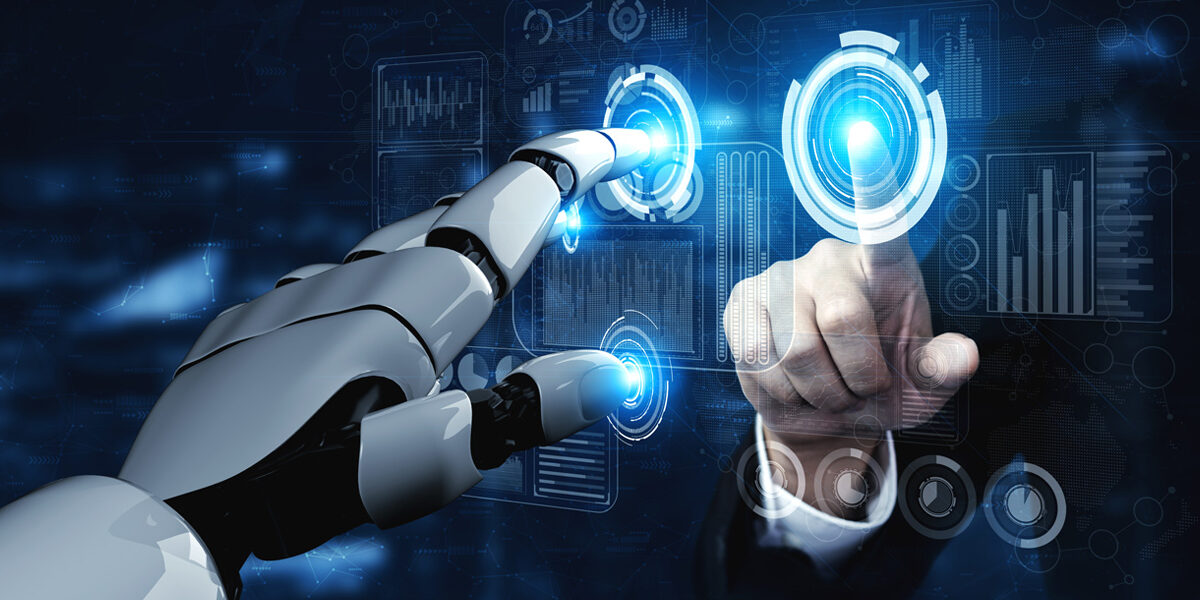Google is a leader when it comes to innovation and user experience. The company is always trying to improve its offerings. The latest in its ever-growing line of products is auto-playing video reviews. Here is everything you need to know about this new development and how it is going to improve your browsing experience.
What are the Google Auto-playing Video Previews?
When you enter a search string on Google, you might come across a number of relevant video results on the search results page. Google has recently released a new feature, wherein these videos will play automatically to show a 6-second preview of the video listing. So, you now see a motion video which plays on loop, instead of a static thumbnail in the search results.
Does it play on all devices?
No. The video previews do not show on all devices. They are only available on Android phone devices when you access Google search via the Chrome app. If you do not have one, you will not be able to enjoy this feature.
Does this add to my data usage?
Yes, the auto-play video feature does increase the data usage for obvious reasons. But, Google already has a fix for this. They have enabled the feature only when you are connected to the Wi-Fi. If you make a search using the phone’s data connection, you will not be able to see the auto-play video previews in the search results. So, you need not worry about exhausting your phone data.
How does the feature help?
You can find the videos that are more helpful to your needs without actually clicking on them. You are saving on your data, and time as well. You can just see the preview and know if the video is at all helpful or completely irrelevant to what you are searching for.
Can I deactivate the feature?
Yes. Many people do not like the preview feature, because it can be distracting, or even irritating to them. If you do you like the feature for whatever reasons, you can choose to deactivate the feature. All you need to do is go to the Google app settings and click on the Video option. Turn the Autoplay off and you will not see the autoplay preview videos anymore.
Google has added this feature to enhance the browsing experience. It will help people get more relevant information quickly. But, it remains to be seen how their massive user base will react to it.
Have you seen this feature on your Android device? What are your thoughts on this new feature?