How Do I Get Started with Clubhouse?
What is Clubhouse?
If you are social media savvy, you are sure to have heard about Clubhouse, but what is it? Clubhouse is a social networking app that is based on audio chat. You can listen in to conversations and interviews between interesting people (Elon Musk’s discussion almost broke the app recently!) or simply chat with other people.
How do I join?
Here’s where the ‘club’ aspect comes in. It really is a club because you have to be invited in by someone who is already an active user. Just like being invited to join an exclusive country club – except it’s online!
The invite comes in the form of a text, and you can only use Clubhouse on an Apple device. A link in the text will take you to the sign-up page in the app.
Once you are welcomed into the fold, you receive a limited number of invites that you can share out, further feeding the feeling of exclusivity.
How do I create a profile?
Once you have accepted your long-awaited invite, the first step is to choose a username. You can link to your Instagram or Twitter account, and the information taken from these will provide your profile pic and generate info for your platform.
You can then select your ‘interests’ such as health and fitness, music or books, and from this Clubhouse will recommend ‘conversation rooms’ for you to join and people you should follow.
Finding your way around
Clubhouse consists of ‘hallways’ and ‘rooms’. The main hallway is the home screen on your app. When you join, Clubhouse recommends three to five conversation rooms for you, based on your interests. You can go into any of these rooms from your main hallway.
If you want to check out other rooms, simply click on the ‘explore’ button under the last recommended room.
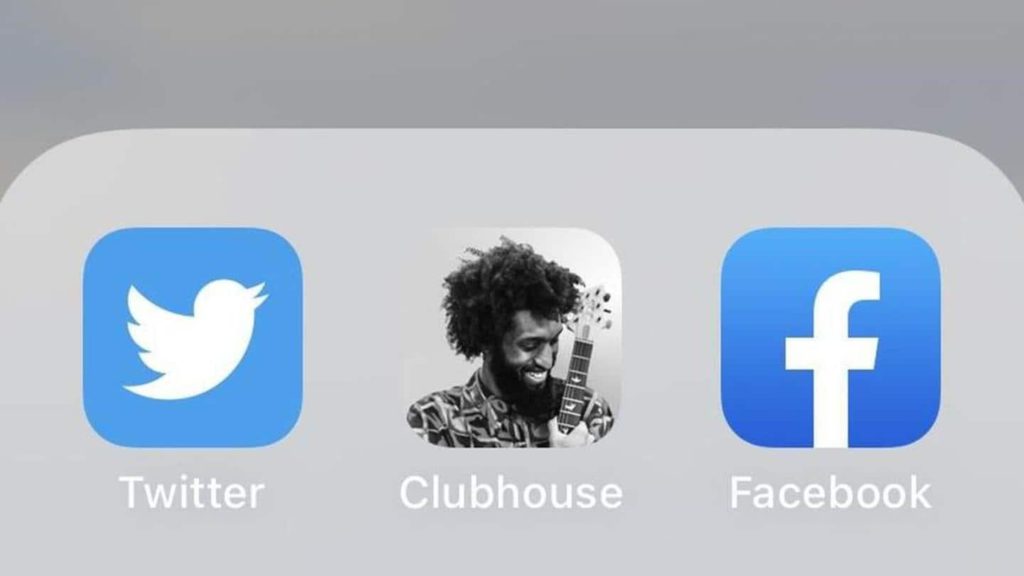
Icons
You will see five icons at the top of your screen. They are reasonably intuitive, but this is what each one does.
*Magnifying Glass – Use the magnifying glass to search for people or topics that interest you. It will then show you results for people or clubs. Clubs are groups that hold events on different topics.
*Envelope – Unsurprisingly, this is where you will find your sought after invites. If there is someone you want to invite, click the icon and select their name. Remember, invites are limited!
*Calendar – This is where you will find the schedule for rooms that have been recommended for you.
*Bell – Everyone knows what the bell means! Notifications!
*Profile Picture – This is where all your profile info is stored. Click on this to see the people and clubs you follow. You can also change any of your personal info here if you need to.
With users increasing from an initial 1,500 to over 2 million in a year, Clubhouse is definitely the place to be!





